Scrabble Tips and Tricks
Scrabble Tips and Tricks
It's no surprise that a game like this is not always easy to win. Making great plays is easy in theory but can be much more difficult in practice. Players need to know the spellings of a vast assortment of words, and they need to think strategically to make the most of their letters on every turn. Scrabble may not appear that complicated at first glance, but a look at some tips and strategies reveals how much thought and planning goes into mastering this game and earning the highest scores possible. These tips are a good start for aspiring Scrabble masters who want to improve their scores.
Learn to use two- and three-letter words effectively. The simplest words are the foundation of a good Scrabble score. Sometimes, letter options are limited and these short words are the only option; other times, short words can help you boost your score when playing a longer word by forming words in both directions at once. Used effectively, they can add around 50 points to the overall score by the end of a game.
Remember to use prefixes and suffixes. Adding -ING, -ED, or -ER can help players form new words in a pinch and squeeze some more points out of them. It's a good idea to place these letters at the right side of the Scrabble rack as a tool to help you visualize the possibilities.
Take full advantage of the letter S and blank tiles. The game only contains four S tiles, so they must be used carefully: Try to only use an S when it's going to add eight to ten points to a turn. The blank tiles can stand in as any letter, though they're not worth any points. They are best used when trying to form a word with seven letters and shouldn't be used unless they're going to help you earn an extra 25 points or more.
Don't forget about bingos. A bingo in Scrabble means that all seven letters on the rack were used in one turn. This earns a whopping 50-point bonus that can make the difference between winning and losing a game.
Use hooks when you need to. A hook is a single-letter play that can create a new word or make an existing word longer. Hook letters are often Y, E, R, or D.
Plan to use bonus spaces on the board as soon as possible. From the very beginning of the game, players should start arranging words that will cross spaces like the triple word scores.
Stockpile the most common and useful letters. Aim to have some combination of A, E, I, L, N, R, S, and T on your rack, as they're very common letters and offer many possibilities.
Memorize words with a Q but no U. Q is the most valuable letter in Scrabble, but it's often followed by the letter U, and there are only four U tiles in the game. Learn to rack up points from the letter Q without depending on having a U by memorizing options like "quadi," "qaid," and "faqir."
Keep practicing! Every great Scrabble player became great through practicing and by expanding their word knowledge.
Additional Scrabble Resources
These websites all contain tips for Scrabble players that can help improve their skills and understanding of the game.Scrabble FAQs: The first place anyone with Scrabble questions should visit is the FAQ page from game-maker Hasbro.
How to Improve Your Score by 50 Points: Learn how to improve at Scrabble from this expert.
Scrabble Secrets Revealed: The author of a Scrabble book lists the ten most valuable words in the game.
12 Secret Scrabble Strategies to Help You Win Any Game: Here are a few more tips for high-scoring play.
What Makes Nigel Richards the Best Scrabble Player on Earth: Master the game by learning from the very best.
The Highest-Scoring Scrabble Move Ever: Anyone lucky enough to make this play should definitely jump on the chance.
Tips for Improving Your Game: These are some great Scrabble tips worth studying and memorizing.
Ten Words That Will Win Any Game of Scrabble: Mental Floss reveals their picks for the best Scrabble words.
Scrabble Strategy: Board Position, Leaves, and Bingos: Raise Your Game allows players to do just that with these helpful strategy suggestions.
7 Tricks To Help You Win Your Next Scrabble Game
Scrabble combines the best aspects of language, strategy, and board gamery.
But scoring well (and winning) doesn't happen easily. Certain actions can help you on the board though.
We combined the seven hacks below from " Everything Scrabble," by John Edley and John D. Williams, Jr. as well as experts at Hasbro, the maker of the game.
1. Learn two- and three-letter words.
Played properly, two-letter and three-letter words can boost your score by up to 50 points a game.
2. Create two words at once using the letter "s."
You can add an "s" to the end of an already existing word on the board to pluralize it, while also creating an entirely new word. But use your "s" wisely. The game only contains four "s" tiles, so the move should earn at least 10 points to make it worthwhile.
3. Place tiles that create common endings or beginnings on the appropriate sides of your rack.
Many words end in "-er," "-ed," or "-ing," so putting those on the right side of your rack will help you visualize future options. You can also add these endings to existing words to make completely new ones.
The same applies to word-beginnings, like "un-," "in-," or "re-." But place those on the left side of your rack.
4. Look for "hooks."
Hooks are single letters you can add to existing words to make completely new ones. For example: "Lush" turns into "blush," "host" into "ghost," and "come" into "comet."
Stay especially aware of words that could include "y," "e," "r," and "d" on the end (like handy, plane, tamer, and tamed).
5. Head for the "hot spots."
Plan your game from the beginning to move toward "hot spots," better known as bonus squares, on the board. A well-executed triple word square can send your score into the triple digits.
6. Save some combination of the letters, AEILNRST.
While you can only have seven letters on your rack, some combination of the above letters will give you the best options for play. Hint: You can create "starline."
If you don't pick those letters, try to save the same number of vowels or one more consonant.
7. Learn "Q-without-U" words.
The letter "q," the highest scoring scrabble tile along with "z," almost always precedes a "u." But again, the game only contains four "u" tiles, likely used in other words.
The official Scrabble Dictionary lists 17 instances of "q-without-u" words: qabala, qabalah, qadi, qat, qaid, qi, qoph, faqir, mbaqanga, qanat, tranq, qindar, qintar, qwerty, sheqel, qindarka, and sheqalm.
Adding "s" will pluralize all of those, except for the last two.
12 secret Scrabble strategies that will help you win any game
In 1933, during the height of the Great Depression, an out-of-work architect named Alfred Mosher Butts invented a game that would bring joy to millions of Americans.
Fast forward to today, and Scrabble continues to delight millions of people all over the world.
We compiled a list of tips and tricks players of all skill levels can use the next time they play this iconic game. So call up your friends and schedule a game night because you'll want to put these 12 Scrabble hacks into action.
Place Letters Around Bonus Tiles.
You won't fare very well in Scrabble if you don't utilize the double letter, triple letter, double word, and/or triple word spaces.
Even if you aren't able to get a high-scoring word, use these spots. It will cut off your opponents and prevent them from running up the score.
Keep your eyes on these eight magic letters: A, E, I, L, N, R, S, and T.
Keep your eyes on these eight magic letters: A, E, I, L, N, R, S, and T.
A, E, I, L, N, R, S, and T are the most commonly used letters in the English alphabet. Flickr/Jared Vork
The letters A, E, I, L, N, R, S, and T are some of the most commonly used letters in the English alphabet. If you're having a rough time coming up with words, having one or more of these letters on your deck can help greatly.
Memorize two-letter and three-letter words so you can rack up points.
They're hard to pull off, but knowing two-letter and three-letter words can be the kiss of death for your opponents if you place them on bonus spaces.
Check out these lists for two-letter and three-letter Scrabble words for ideas.
As Scrabble pros are familiar with, there's no greater feeling in the game than being able to use your entire deck for a word in a single turn. Commonly known as a Scrabble "bingo," you can add 50 points on top of what the word would normally score.
So keep your eyes pealed! A move like this could decide the winner.
Know your prefixes and suffixes.
By knowing words with prefixes and suffixes, you'll be able to piggyback off of your opponents' scores.
Common examples for suffixes include S, -ED, -ER, -ING, -LY, -ENT, -IEST, -FUL, -ITY, -NESS, -CY, -AL, -TION, -ITE in addition to prefixes NON-, EX-, TRI-, PRE-, and MIS-.
For example, if you add the suffix "ER" to "JUMP," you can make the word "JUMPER." Or if your opponent played the word "VERBAL," you can add the prefix "NON" to make "NONVERBAL" and rack up points.
These prefixes and suffixes can also be handy to make Bingo and get the 50 point bonus.
Use Q sooner rather than later.
As Scrabble pros know, Q is perhaps the toughest letter to use during a game because there aren't many words that use the letter. Your best bet when getting a Q on your letters deck is to use it the first opportunity you can.
Moreover, if there's a power spot open, placing your Q there can give you the edge over your opponents.
Save letters J, X, or Z for double or triple points.
Besides the letter Q, another way to get big points on the board is with the letters J, X, and/or Z. You'll have a much easier time using these letters than Q since they're more commonly used in the English language.
Furthermore, if you use them in the right spaces — double letter, double word, triple letter, and triple words — you can rack up double or possibly even triple digit points in a single round.
POINTS VS. LEAVE
Sometimes making the most points in SCRABBLE isn't as important as what you leave on your rack. Think about the letters you're leaving behind. Are they high point tiles that don't combine well together, or are you close to being able to make a bingo? Sometimes, playing fewer letters in SCRABBLE can help you get the tiles you need to make the big play. And at other times, playing a longer word with a lower score gives you the opportunity to refresh your rack, drawing tiles that could breathe life back into your game.
PARALLELS
Always look for plays parallel to words already on the SCRABBLE board. You get points for every word you form, so while a word played alone may have a low score, the bonus from the words formed in conjunction with the parallel word can significantly increase your score.
RACK MANAGEMENT HOOKS
Hooks are the one letter that will spell a new word when added either before or after a word already on the SCRABBLE board. For example, turn LUSH into BLUSH, HOST into GHOST, and COME into COMET and watch your points add up.
RACK MANAGEMENT HOT SPOTS
Head for the hot spots, better known as the bonus squares on the SCRABBLE board. One triple word score can make or break a game. And combining it with a high-point letter on a double letter score can multiply your points exponentially.
RACK MANAGEMENT WHEN TO GO BACK TO THE BAG
Most casual SCRABBLE players don't ever exchange their tiles, but it can be to your benefit to refresh your rack. If you're consistently making low-scoring plays, you may consider exchanging your tiles. Make sure you look carefully at all the plays you could make before doing so. There might just be a hidden gem in a mix of letters that seem impossible. But a good rule to remember while playing SCRABBLE - leave as few high-point tiles in your rack as possible.
Scrabble app tips and tricks
Read on to learn about helpful tips and useful tricks for Scrabble. Become a word wizard with different dictionaries, zoom controls, and more!
Jump to:
Modes
Dictionaries
Zoom
Teacher Feature
Nudging
Place tiles faster
File a report
Need help?
WHAT ARE THE DIFFERENT GAME MODES IN SCRABBLE
Check out some of the great game modes you can try!
GAME MODES:
Play with Friends
Challenge your Facebook or EA Account friends to a game. You must connect Scrabble to Facebook and/or your EA Account to play against friends.
Random Opponent
Play against a random opponent if your friends are busy.
Single Player (mobile only)
Pit your wits against the computer so you don't need to wait for an opponent to play their move.
Available only on mobile devices.
Pass N’ Play (mobile)
This lets you play with your friends using the same mobile device. Just play your turn and pass your phone or tablet to a friend.
Available only on mobile devices.
Speed Play
Set a time limit on player turns for a quicker game.
USING DIFFERENT DICTIONARIES
Scrabble uses different dictionaries which may offer a slightly different offering of words.
If you want to play a game in English, you have more options:
English Tournament World List (TWL)
Merriam Webster (MW) English OSPD5
Collins Dictionary CSW15
The English TWL and Collins dictionaries contain more words than the Merriam Webster dictionary. But the Merriam Webster dictionary contains words that go up to 8 letters (plus extensions) and is more family/kid friendly. It also will not accept most swear words.
How can I change the dictionary I use in Scrabble?
You can select a different dictionary when you start a new game in Scrabble.
Click (or tap) Create New Game.
Click (or tap) the dictionary pull-down menu.
Select the dictionary of your choice.
The dictionary you pick will be the default dictionary for all new games until you manually select a new dictionary.
SCRABBLE ZOOM CONTROLS AND LANDSCAPE MODE
Make it easier to play Scrabble with zoom controls and landscape mode.
How to zoom:
Zoom in: Place a tile on the board and the game camera will zoom in. You can also double-tap the game board to zoom in.
Want to know if you could have played a better word? Ask the Teacher. The Teacher shows you the best word choice from your previous turn.
How do I get the Teacher?
Use your Coins to purchase the Teacher for a limited time.
Click the Store (shopping cart) icon.
Find the Teacher deal you want: one week, one month, or three months.
Click Buy.
If you do not have enough coins to purchase the Teacher, the Coins tab will pop up. Pick a Coin package, make your purchase, and then try buying the Teacher again.
How do I use the Teacher
Once you play your word, the Teacher will pop up next to your tile rack. Click it to see the best word you could have played.
Be quick! If your opponent finishes their turn or if you leave your current game, the Teacher will disappear until you play your next turn.
NUDGING AND FORCING SLOW OPPONENT TO FORFEIT
If your opponent has not played their turn after 48 hours, you can manually Nudge them to remind them to play.
You then have the option to Force Forfeit your opponent. This means if after 24 hours your opponent still has not played their turn, they will automatically forfeit the game and you will be rewarded the victory!
Nudge:
For Scrabble Free versions:
Go into the game you are waiting on by viewing it in the main menu under the header THEIR TURN
At the bottom right corner of the game screen is a Nudge button. To send a Nudge, tap that button.
The Nudge icon has two appearances: It can look like a hand with a pointed finger, or as a person with vibration waves around them. This depends on your device version.
Your opponent will automatically be sent a Nudge notification.
For Scrabble paid versions:
Go to the My Games screen. You can do this by tapping on the My Games button while in a game.
In your My Games window, locate the correct game.
Check the Inactive Games tab if you can't locate the it in the Active Games tab.
Games that are considered Their Turn will be highlighted in Orange. Your Turn games will be highlighted in Blue.
Tap the highlighted Nudge button to the right of the game.
Your opponent will automatically be sent a Nudge notification.
For Scrabble Free versions:
Go into the game you are waiting on by viewing it in the main menu under the header THEIR TURN.
At the bottom right corner of the game scene is a F. Forfeit button. To send a Force Forfeit, tap that button.
Your opponent will automatically be sent a Force Forfeit notification.
Your opponent will have 24 hours to play their turn after the notification is sent. If they don't play, the game will be closed as a win for you and a loss for your opponent.
For Scrabble paid versions:
Go to the My Games screen. You can do this by tapping on the My Games button while in a game.
In your My Games window, locate the correct game. Check the Inactive Games tab if you can't locate it in the Active Games tab.
Games that are considered Their Turn will be highlighted in Orange. Your Turn games will be highlighted in Blue.
Tap the highlighted Force Forfeit button to the right of the game.
Your opponent will automatically be sent a Force Forfeit notification.
Your opponent will have 24 hours to play their turn after the notification is sent. If they don't play, the game will be closed as a win for you and a loss for your opponent.
PLACING TILES FASTER
Finding that dragging and dropping tiles is taking too long? Good news! You can enter words by using the keyboard also.
To use your keyboard to place tiles on the board, follow these instructions:
'Spacebar' will act as a left click does, switching the state of the arrow. If there is now arrow on the board, it will spawn the arrow in the center of the board.
Press the Up or Down arrow to move the text entry position on the board up or down.
Press the Left or Right arrow to move the text entry position on the board right or left.
Type the letters you want to place on the board with your keyboard.
The 'Backspace' key will remove the last tile placed.
When you're happy with the word you've placed, press the 'Enter' key to play the word. The full Keyboard Controls list can be found below:
COMMAND
KEY
Spacebar
Left-click equivalent (switching the state of the arrow)
Up Arrow
Moves to the next entry position on the board upward
Down Arrow
Moves to the next entry position on the board downward
Right Arrow
Moves to the next entry position on the right
Left Arrow
Moves to the next entry position on the left
Backspace
Removes the tiles on the board one by one
Ctrl
Shuffle/Recall
Shift
Alphabetize
Enter
Play word (if letters on the board) / Skip (if no letters)
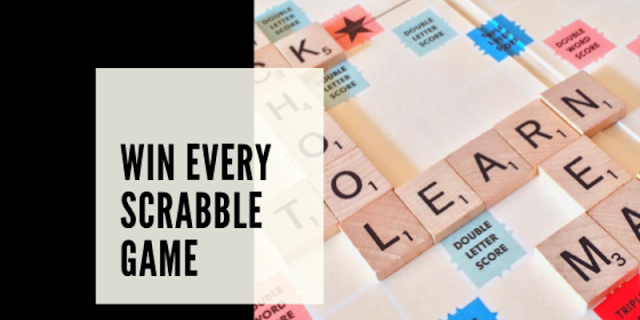





Comments
Post a Comment